Motion Detection
Traditional surveillance systems are slowly but surely being replaced by smart, mobile-based solutions. These cutting-edge solutions combine the power of artificial intelligence with the flexibility and accessibility of modern technology. This app effortlessly records videos, logs event information, and uploads the data to the cloud - all while maximizing efficiency and convenience.
The Motion Detection app transforms your smart mobile phone into a sophisticated surveillance tool. Leveraging advanced neural networks, this app not only records videos but also intelligently logs events and uploads data to a secure cloud server.
The Motion Detection app transforms your smart mobile phone into a sophisticated surveillance tool. Leveraging advanced neural networks, this app not only records videos but also intelligently logs events and uploads data to a secure cloud server.
Features
Effortless Video Recording
The app's primary function is to record videos using your phone's camera, but it does so only when motion is detected. This ensures maximum efficiency and saves storage space, as you don't have to sift through hours of irrelevant footage.
Adjustable Sensitivity
Whether you need basic motion detection or advanced recognition of specific objects like people, vehicles, or animals, the app’s adjustable sensitivity settings cater to diverse needs.
Event Logging and Cloud Upload
Every detected motion is logged and the corresponding video is uploaded to the cloud. This ensures secure, scalable, and accessible storage while freeing up local device space.
Automatic Deletion
Once data is safely uploaded, the app can automatically delete it from your device, optimizing performance and storage.
Power Consumption and Recommendations
While the app offers a robust set of features, it's important to note that using neural networks will significantly increase power consumption. For long-term use, it is recommended to connect your phone to a power source.
To use the app effectively, you must enable the "Allow pop-up permission" setting to allow the app to run above other windows. This ensures that the Motion Detection app functions seamlessly, without interference from other applications.
Effortless Video Recording
The app's primary function is to record videos using your phone's camera, but it does so only when motion is detected. This ensures maximum efficiency and saves storage space, as you don't have to sift through hours of irrelevant footage.
Adjustable Sensitivity
Whether you need basic motion detection or advanced recognition of specific objects like people, vehicles, or animals, the app’s adjustable sensitivity settings cater to diverse needs.
Event Logging and Cloud Upload
Every detected motion is logged and the corresponding video is uploaded to the cloud. This ensures secure, scalable, and accessible storage while freeing up local device space.
Automatic Deletion
Once data is safely uploaded, the app can automatically delete it from your device, optimizing performance and storage.
Power Consumption and Recommendations
While the app offers a robust set of features, it's important to note that using neural networks will significantly increase power consumption. For long-term use, it is recommended to connect your phone to a power source.
To use the app effectively, you must enable the "Allow pop-up permission" setting to allow the app to run above other windows. This ensures that the Motion Detection app functions seamlessly, without interference from other applications.
Elevate Your Security with Motion Detection for Android
Motion Detection offers a powerful, efficient, and convenient solution for mobile-based security. Its smart detection feature, adjustable sensitivity settings, and cloud storage capabilities make it an indispensable tool for anyone looking to upgrade their security measures. Download Motion Detection today and turn your Android phone into a powerful surveillance tool. Your security, now smarter and more convenient than ever!
Install Motion Detection App
The application allows you to record videos using a motion detector and upload these videos to the Cloud Video Surveillance Service
Privacy
Contacts