CCTV Cloud
The Events section of the app provides a clear overview of all recorded events, each linked directly to the corresponding video for quick and easy viewing. This feature helps you promptly identify which incidents require your attention. You can browse through the list to find a specific event and instantly watch the recorded footage with a single tap.
The CCTV Cloud app also keeps you informed in real time by sending notifications whenever a new event is detected, ensuring you're always aware of what’s happening on your property—and ready to respond if needed.
The CCTV Cloud app also keeps you informed in real time by sending notifications whenever a new event is detected, ensuring you're always aware of what’s happening on your property—and ready to respond if needed.
The CCTV Cloud app has an intuitive UI that is simple to navigate and utilize. Even if you have no technological skills, you can use the app with ease. The UI is purposely simple and easy, enabling you to focus on watching your home without having to figure out how to use the program.
How to Use the CCTV Cloud
Using the CCTV Cloud app is simple. Here is a step-by-step guide to help you get started:
1. Download and Install the App: Go to the app store on your Android device and search for "CCTV Cloud". Download and install the app on your mobile device.
2. Login to Your Account: Launch the CCTV Cloud app and sign in to your Video Surveillance Cloud account with your email and password.
3. Access Events Section: After logging in, you'll be taken to the Events section, where you may watch all of the occurrences captured by your security cameras.
4. Watch Recorded Videos: Scroll through the list of events until you find the one you wish to watch. When you discover an event, click on it to see the recorded video.
5. Access Settings Section: To access the settings section, click on the gear icon at the top right corner of the app. This section allows you to change your account settings and preferences. Change Settings: In the settings section, you can adjust your notification preferences, update your email and password, and configure other settings related to your account.
How to Use the CCTV Cloud
Using the CCTV Cloud app is simple. Here is a step-by-step guide to help you get started:
1. Download and Install the App: Go to the app store on your Android device and search for "CCTV Cloud". Download and install the app on your mobile device.
2. Login to Your Account: Launch the CCTV Cloud app and sign in to your Video Surveillance Cloud account with your email and password.
3. Access Events Section: After logging in, you'll be taken to the Events section, where you may watch all of the occurrences captured by your security cameras.
4. Watch Recorded Videos: Scroll through the list of events until you find the one you wish to watch. When you discover an event, click on it to see the recorded video.
5. Access Settings Section: To access the settings section, click on the gear icon at the top right corner of the app. This section allows you to change your account settings and preferences. Change Settings: In the settings section, you can adjust your notification preferences, update your email and password, and configure other settings related to your account.
Mobile App for Video Surveillance
The CCTV Cloud app is a wonderful alternative for anyone who want to monitor their property remotely. Its features, including remote access, easy event viewing, notifications, and a user-friendly interface, make it an efficient tool for monitoring and keeping track of any strange activity on your property.
Install CCTV Cloud App
Convenient application for viewing video events on the Video Surveillance Cloud
Privacy
Contacts