RTSP Camera
Security is a concern for everyone, whether you're protecting your home, office, or loved ones. Traditional surveillance systems often come with high costs, including expensive cameras, professional installation, and ongoing maintenance fees. But what if you could set up your own system in just an hour, using items you already have? In this article, we will explore how you can do just that with RTSP (Real-Time Streaming Protocol) camera software, focusing on the mobile app RTSP Security Camera.
DIY Security: How to Create an RTSP Camera Surveillance System in an Hour
The conventional approach to video surveillance usually involves purchasing high-end IP cameras, hiring professionals for installation, and often paying for a subscription service for cloud storage and advanced features. The initial setup can cost thousands of dollars, with additional costs for maintenance and software updates. For many people, this is a steep price to pay for peace of mind.
The RTSP Security Camera Alternative
Are you worried about the security of your home or office? Do you want to keep an eye on your loved ones, pets, or elderly parents when you are away? Look no further than RTSP Security Camera. With just an old smartphone and a free app, you can turn it into a professional video surveillance system. The app allows for live streaming and recording events with an intelligent motion detector. Plus, it's not just for home security - use it to monitor your pets or check in on the health of your loved ones. Don't wait, download the app today and start feeling secure.
How Does It Work?
RTSP Security Camera uses the Real-Time Streaming Protocol to allow for easy streaming of live video feeds. The app converts your old smartphone into an IP camera, which can then be accessed via a different device—be it another smartphone, a tablet, or a computer. All you need to do is:
1. Download the RTSP Security Camera app on your old smartphone.
2. Connect the phone to your Wi-Fi network.
3. Configure the app settings, such as motion detection features.
4. Access the live stream from another device.
It's as simple as that!
A Real-World Example
Once upon a time, a young couple, Jack and Emily, were worried about the security of their home. After researching high-cost surveillance systems, they stumbled upon the concept of using an old smartphone as an IP camera through the RTSP Security Camera app. In less than an hour, they had a functional system in place. They not only used it for home security but also to monitor their pets and even keep an eye on their elderly parents. The system was affordable, efficient, and provided them with peace of mind.
The conventional approach to video surveillance usually involves purchasing high-end IP cameras, hiring professionals for installation, and often paying for a subscription service for cloud storage and advanced features. The initial setup can cost thousands of dollars, with additional costs for maintenance and software updates. For many people, this is a steep price to pay for peace of mind.
The RTSP Security Camera Alternative
Are you worried about the security of your home or office? Do you want to keep an eye on your loved ones, pets, or elderly parents when you are away? Look no further than RTSP Security Camera. With just an old smartphone and a free app, you can turn it into a professional video surveillance system. The app allows for live streaming and recording events with an intelligent motion detector. Plus, it's not just for home security - use it to monitor your pets or check in on the health of your loved ones. Don't wait, download the app today and start feeling secure.
How Does It Work?
RTSP Security Camera uses the Real-Time Streaming Protocol to allow for easy streaming of live video feeds. The app converts your old smartphone into an IP camera, which can then be accessed via a different device—be it another smartphone, a tablet, or a computer. All you need to do is:
1. Download the RTSP Security Camera app on your old smartphone.
2. Connect the phone to your Wi-Fi network.
3. Configure the app settings, such as motion detection features.
4. Access the live stream from another device.
It's as simple as that!
A Real-World Example
Once upon a time, a young couple, Jack and Emily, were worried about the security of their home. After researching high-cost surveillance systems, they stumbled upon the concept of using an old smartphone as an IP camera through the RTSP Security Camera app. In less than an hour, they had a functional system in place. They not only used it for home security but also to monitor their pets and even keep an eye on their elderly parents. The system was affordable, efficient, and provided them with peace of mind.
Turn Your Mobile Phone into a CCTV Camera
RTSP Camera offers a quick and cost-effective alternative to traditional surveillance systems. With an old smartphone and a free app, you can set up a fully functional video surveillance system in less than an hour. This DIY approach not only saves you money but also provides a versatile solution for various monitoring needs. So why wait? Secure Your Home and Loved Ones Instantly with RTSP Camera: The One-Hour, Zero-Cost Solution!
Beyond home security, the RTSP Camera app can be used in various scenarios:
- Pet Monitoring: Keep an eye on your pets when you're away to ensure they're safe.
- Elderly Care: Set up a camera to monitor the health and safety of elderly family members, providing both them and you with a sense of security.
- Office Surveillance: If you own a small business, this is a cost-effective way to secure your office.
Reuse your old smartphones as IP cameras and turns it into professional video surveillance system for your home or office.
Install RTSP Camera
RTSP Stream
RTSP stands for Real-Time Streaming Protocol, which is a network protocol designed for controlling and delivering real-time multimedia data, such as audio and video, over IP networks. It is commonly used for streaming media over the Internet or local networks, and is often used in conjunction with other protocols such as RTP (Real-time Transport Protocol) and UDP (User Datagram Protocol).
RTSP works by establishing a connection between a media server and client, where the server delivers a stream of real-time data and the client receives and displays it. The protocol enables clients to control the flow of data by issuing commands such as play, pause, stop, and rewind. These commands allow clients to navigate through the media content and control its playback.
One of the key benefits of RTSP is its ability to deliver real-time streaming media with low latency and high quality. This makes it a popular choice for a range of applications, including video surveillance systems, online gaming, and live video streaming.
In addition to its real-time capabilities, RTSP also supports a range of multimedia formats, including MPEG-4, H.264, and AAC. This flexibility allows it to be used with a wide range of media content, making it a versatile protocol for streaming multimedia over IP networks.
Install the SmartVision software on your computer, and you can record everything that happens in your home while you're away with an intelligent motion detector. You can view live streaming and recorded events captured by motion detection. Web Camera Pro a helps you monitor your loved ones' health or find out what your pets are up to.
RTSP Security Camera app will stream video over Wi-Fi from your phone's camera using the RTSP protocol. You can use a connection string like this:
rtsp://admin:admin@192.168.0.100:1935
Where:
• admin: admin - default login and password (you can change it in settings)
• 192.168.0.100 - mobile phone IP address in your local network
• 1935 - connection port (you can change it in settings)
One of the key benefits of RTSP is its ability to deliver real-time streaming media with low latency and high quality. This makes it a popular choice for a range of applications, including video surveillance systems, online gaming, and live video streaming.
In addition to its real-time capabilities, RTSP also supports a range of multimedia formats, including MPEG-4, H.264, and AAC. This flexibility allows it to be used with a wide range of media content, making it a versatile protocol for streaming multimedia over IP networks.
Install the SmartVision software on your computer, and you can record everything that happens in your home while you're away with an intelligent motion detector. You can view live streaming and recorded events captured by motion detection. Web Camera Pro a helps you monitor your loved ones' health or find out what your pets are up to.
RTSP Security Camera app will stream video over Wi-Fi from your phone's camera using the RTSP protocol. You can use a connection string like this:
rtsp://admin:admin@192.168.0.100:1935
Where:
• admin: admin - default login and password (you can change it in settings)
• 192.168.0.100 - mobile phone IP address in your local network
• 1935 - connection port (you can change it in settings)
Privacy
Contacts