VMS Software for Windows - Free Download
SmartVision
Version 5.6
Release date: February 2, 2026
64-bit Version
Download the installation file (~350 Mb), run smartvisionsetup.exe and select the desired folder during installation. After installation, a shortcut to launch the application will be automatically created.
Alternatively, download the zip file, unzip it into any folder where you have write access.
Then run the videosurveillance.exe application.
The folder also contains other exe files (services and services) that are also needed for the program to work and you will be asked for permission to run them. The operating system will ask you for permission to run and access network resources.
You need to grant permission for the program to be able to read rtsp and http streams. To connect an IP camera, you need to know the rtsp or http address of its stream. Please note that if you install in the “program files” folder, you may not have permission to save files to this folder.
SmartVision can automatically detect and connect to your IP cameras on the local network using ONVIF.
Version 5.6
Release date: February 2, 2026
64-bit Version
Download the installation file (~350 Mb), run smartvisionsetup.exe and select the desired folder during installation. After installation, a shortcut to launch the application will be automatically created.
Alternatively, download the zip file, unzip it into any folder where you have write access.
Then run the videosurveillance.exe application.
The folder also contains other exe files (services and services) that are also needed for the program to work and you will be asked for permission to run them. The operating system will ask you for permission to run and access network resources.
You need to grant permission for the program to be able to read rtsp and http streams. To connect an IP camera, you need to know the rtsp or http address of its stream. Please note that if you install in the “program files” folder, you may not have permission to save files to this folder.
SmartVision can automatically detect and connect to your IP cameras on the local network using ONVIF.
Download VMS Software
Video Surveillance Software for Windows
SmartVision
Setup File for Windows 10, 11 (64-bit)
Free
SmartVision (Portable)
Portable Version for Windows 10, 11 (64-bit)
Free
Download Mobile Apps for Android
CCTV Software
RTSP Camera
Use mobile phone as an IP Camera
Free
Motion Detection
Use mobile phone as motion detector camera
Free
CCTV Cloud
Mobile app for Cloud Video Surveillance
Free
SmartVision features:
Real-time Video Monitoring: It allows users to watch and control video streams from multiple IP cameras in real time.
Efficient Video Viewing: It allows viewing images from any IP cameras that support RTSP or HTTP broadcasting, with minimal CPU load and GPU usage, ensuring optimal performance.
Continuous Video Recording: The system provides continuous video recording from surveillance cameras in MP4 format, offering good compression quality and high resolution.
Timelapse Recording: Users can record in timelapse mode, selecting frames per second to save disk space while still capturing important events.
System Stability: SmartVision ensures system stability with automatic recovery after broadcast failures or connection loss, supports unstable streams and low-budget cameras, and includes load balancing.
Automatic Motion Recording: In case of an emergency, the system automatically records and saves crucial video segments for evidence.
Advanced Detection Features: The system includes motion detection, object detection, face recognition, ALRP (automatic license plate recognition), fire and smoke detection to enhance security and safety (in 64-bit mode only).
Cloud Integration: All features are seamlessly connected with the VideoSurveillance.Cloud Service, offering secure storage and convenient access to video footage and settings.
Real-time Video Monitoring: It allows users to watch and control video streams from multiple IP cameras in real time.
Efficient Video Viewing: It allows viewing images from any IP cameras that support RTSP or HTTP broadcasting, with minimal CPU load and GPU usage, ensuring optimal performance.
Continuous Video Recording: The system provides continuous video recording from surveillance cameras in MP4 format, offering good compression quality and high resolution.
Timelapse Recording: Users can record in timelapse mode, selecting frames per second to save disk space while still capturing important events.
System Stability: SmartVision ensures system stability with automatic recovery after broadcast failures or connection loss, supports unstable streams and low-budget cameras, and includes load balancing.
Automatic Motion Recording: In case of an emergency, the system automatically records and saves crucial video segments for evidence.
Advanced Detection Features: The system includes motion detection, object detection, face recognition, ALRP (automatic license plate recognition), fire and smoke detection to enhance security and safety (in 64-bit mode only).
Cloud Integration: All features are seamlessly connected with the VideoSurveillance.Cloud Service, offering secure storage and convenient access to video footage and settings.
Privacy
Contacts