IP Camera Software
The advent of Closed-Circuit Television (CCTV) has revolutionized the way we think about security and surveillance. With the introduction of Internet Protocol (IP) cameras, the game has changed even further, making it possible to monitor property from anywhere around the world. One of the leading software solutions that enable this level of functionality is SmartVision.
SmartVision is a software that enables users to remotely access their IP camera systems using the Internet.
SmartVision is a software that enables users to remotely access their IP camera systems using the Internet.
It supports a wide range of IP cameras, including popular brands like Axis, Hikvision, Dahua, and many others. The software is incredibly user-friendly; even if you don't have any technical knowledge, you can easily set it up and start using it right away. SmartVision also offers advanced features like motion detection, customizable recording schedules, and multi-device compatibility.
While IP cameras offer great functionality and flexibility, there are several common problems you may encounter when trying to connect them:
1. Network Configuration: IP cameras require proper network settings, including IP addresses and subnets, which can be tricky to configure.
2. Firewall Issues: Sometimes, the firewall settings can prevent the camera from connecting to the network.
3. Incompatible Hardware: Not all cameras work with all networks or recording devices, leading to compatibility issues.
4. Software Updates: Outdated firmware or software can cause connectivity problems.
5. Bandwidth Limitation: High-quality video streaming can consume significant bandwidth, affecting other internet activities.
Advantages and Disadvantages of Local Storage
Advantages
1. Privacy: Local storage ensures that your data remains on your premises.
2. No Recurring Costs: Once set up, there are no additional costs involved.
3. High Reliability: Independent of internet connectivity.
Disadvantages
1. Limited Space: Disk space can fill up quickly, requiring regular maintenance.
2. Risk of Damage: Physical damage or technical issues can result in loss of data.
3. Manual Accessibility: Data is not readily accessible remotely unless set up to do so.
Storage Calculation for a 4TB Hard Disk
Let's make some calculations to determine how many cameras can be supported by a 4TB hard disk for different periods and at different resolutions. The formula to calculate storage for one camera is: Storage Required (GB) = Hours per day × Days × GB/hour
For a 4TB hard disk (4000GB), the number of cameras that can be supported is:
While IP cameras offer great functionality and flexibility, there are several common problems you may encounter when trying to connect them:
1. Network Configuration: IP cameras require proper network settings, including IP addresses and subnets, which can be tricky to configure.
2. Firewall Issues: Sometimes, the firewall settings can prevent the camera from connecting to the network.
3. Incompatible Hardware: Not all cameras work with all networks or recording devices, leading to compatibility issues.
4. Software Updates: Outdated firmware or software can cause connectivity problems.
5. Bandwidth Limitation: High-quality video streaming can consume significant bandwidth, affecting other internet activities.
Advantages and Disadvantages of Local Storage
Advantages
1. Privacy: Local storage ensures that your data remains on your premises.
2. No Recurring Costs: Once set up, there are no additional costs involved.
3. High Reliability: Independent of internet connectivity.
Disadvantages
1. Limited Space: Disk space can fill up quickly, requiring regular maintenance.
2. Risk of Damage: Physical damage or technical issues can result in loss of data.
3. Manual Accessibility: Data is not readily accessible remotely unless set up to do so.
Storage Calculation for a 4TB Hard Disk
Let's make some calculations to determine how many cameras can be supported by a 4TB hard disk for different periods and at different resolutions. The formula to calculate storage for one camera is: Storage Required (GB) = Hours per day × Days × GB/hour
- 720p recording consumes approximately 1GB/hour
- 1080p recording consumes approximately 3GB/hour
For a 4TB hard disk (4000GB), the number of cameras that can be supported is:
Disk Space Requirement by Frame Rate
The disk space also varies depending on the number of frames per second (FPS). Typically, higher FPS means more disk space required. If standard 30 FPS video requires 1GB/hour at 720p, then 15 FPS would roughly require 0.5GB/hour for the same resolution.
Storage Calculation Summary
Below is a table that outlines the storage requirements for different combinations of camera counts, resolutions, and storage durations:
The disk space also varies depending on the number of frames per second (FPS). Typically, higher FPS means more disk space required. If standard 30 FPS video requires 1GB/hour at 720p, then 15 FPS would roughly require 0.5GB/hour for the same resolution.
Storage Calculation Summary
Below is a table that outlines the storage requirements for different combinations of camera counts, resolutions, and storage durations:
As evident from the table, continuously recording high-resolution footage from 32 cameras over an extended period is highly storage-intensive and practically unfeasible with conventional storage solutions. The storage requirements can go up to 945TB for 4K resolution over 180 days, which far exceeds typical storage capacities.
Therefore, to manage such large-scale surveillance systems effectively, additional techniques are essential. Web Camera Pro offers features like motion detection, which can significantly reduce the amount of unnecessary footage and thus save storage space. By recording only when there is motion or activity within the camera's field of view, you can optimize your storage and still maintain a high level of security.
Therefore, to manage such large-scale surveillance systems effectively, additional techniques are essential. Web Camera Pro offers features like motion detection, which can significantly reduce the amount of unnecessary footage and thus save storage space. By recording only when there is motion or activity within the camera's field of view, you can optimize your storage and still maintain a high level of security.
IP Camera Software and Cloud
Saving Disk Space with Motion Detection
SmartVision comes with an intelligent motion detector that only records when it detects movement. This means you won't waste disk space recording empty scenes. You can customize the sensitivity and the zones to monitor, further optimizing the disk usage.
Solving Disk Space Issues with SmartVision and Video Surveillance Cloud
SmartVision comes with an intelligent motion detector that only records when it detects movement. This means you won't waste disk space recording empty scenes. You can customize the sensitivity and the zones to monitor, further optimizing the disk usage.
Solving Disk Space Issues with SmartVision and Video Surveillance Cloud
1. Scheduled Recording: SmartVision allows you to set schedules for recording, so you only record what's necessary.
2. Motion Detection: As mentioned, the software's motion detection feature minimizes unnecessary recording.
3. Cloud Storage: With Video Surveillance Cloud, you can automatically upload footage to the cloud when your local storage is full. This offers an extra layer of security and virtually unlimited storage space.
SmartVision not only offers remote access but also comes with features like motion detection to make the most out of your storage capabilities. With the option of integrating with cloud storage services, it provides a flexible and scalable solution for both individuals and organizations.
2. Motion Detection: As mentioned, the software's motion detection feature minimizes unnecessary recording.
3. Cloud Storage: With Video Surveillance Cloud, you can automatically upload footage to the cloud when your local storage is full. This offers an extra layer of security and virtually unlimited storage space.
SmartVision not only offers remote access but also comes with features like motion detection to make the most out of your storage capabilities. With the option of integrating with cloud storage services, it provides a flexible and scalable solution for both individuals and organizations.
Privacy
Contacts