Cloud Video Recording
A cloud recording security camera is a type of surveillance camera that is connected to a cloud-based storage system like VideoSurveillance.Cloud, where video footage is stored remotely. Cloud security cameras can record footage in real-time or through motion detection, and the video is then automatically uploaded and stored in the cloud. These cameras offer several advantages over traditional on-premise cameras. They are more secure, flexible, accessible, and scalable. However, they also come with their own set of challenges that users need to be aware of.
Benefits of Cloud Recording Security Cameras
Enhanced Security
Since the footage is stored remotely in the cloud, it is protected from theft, vandalism, or damage to the camera itself. This ensures that the footage is accessible even if the camera is damaged or stolen.
Flexible Storage Options
Cloud recording security cameras allow for easy and flexible storage options. There's no need for physical storage devices like hard drives or memory cards, reducing maintenance costs and eliminating the need for additional hardware.
Accessibility
Users can access their footage remotely through a web browser or a mobile app, offering the ability to monitor property from anywhere with an internet connection.
Scalability
As storage needs increase, it's easy to add additional cloud storage space without the need for extra hardware or infrastructure. VideoSurveillance.Cloud, for example, offers remote storage, easy access, and scalability to meet changing needs.
Challenges and Issues
Bandwidth Constraints
High-quality video streaming requires a considerable amount of bandwidth. In households or offices with multiple devices connected to the internet, this can result in a bottleneck, affecting the quality and reliability of the video feed.
Internet Outages
Cloud-based cameras are dependent on a stable internet connection. During outages or disruptions, the cameras may stop recording or become inaccessible, posing a risk to property security.
Server Overload
The cloud servers where the video data is stored can sometimes face high traffic, affecting the speed and reliability of video retrieval.
Cost of Cloud Video Analytics
Cloud-based video analytics can be expensive, especially for high-definition video streams. This can result in high monthly or yearly subscription costs for users who require advanced analytics features.
Solutions
Local Analytics
One way to mitigate the high cost of cloud-based video analytics is to perform analytics at the edge, either on the camera itself or on a local computer. This reduces the need for high-bandwidth data transfers to the cloud for analytics processing.
Hybrid Storage
A combination of local and cloud storage can be used to balance the advantages and disadvantages of both methods. Important or triggered events can be stored in the cloud while routine footage can be stored locally.
Quality Adjustment
Users can choose to lower the quality of the video stream to save bandwidth. Many cloud-based camera systems offer adjustable quality settings.
Decentralized Architecture
Opting for a cloud service that employs a decentralized architecture can help in distributing the server load, ensuring better reliability and speed in video retrieval.
Enhanced Security
Since the footage is stored remotely in the cloud, it is protected from theft, vandalism, or damage to the camera itself. This ensures that the footage is accessible even if the camera is damaged or stolen.
Flexible Storage Options
Cloud recording security cameras allow for easy and flexible storage options. There's no need for physical storage devices like hard drives or memory cards, reducing maintenance costs and eliminating the need for additional hardware.
Accessibility
Users can access their footage remotely through a web browser or a mobile app, offering the ability to monitor property from anywhere with an internet connection.
Scalability
As storage needs increase, it's easy to add additional cloud storage space without the need for extra hardware or infrastructure. VideoSurveillance.Cloud, for example, offers remote storage, easy access, and scalability to meet changing needs.
Challenges and Issues
Bandwidth Constraints
High-quality video streaming requires a considerable amount of bandwidth. In households or offices with multiple devices connected to the internet, this can result in a bottleneck, affecting the quality and reliability of the video feed.
Internet Outages
Cloud-based cameras are dependent on a stable internet connection. During outages or disruptions, the cameras may stop recording or become inaccessible, posing a risk to property security.
Server Overload
The cloud servers where the video data is stored can sometimes face high traffic, affecting the speed and reliability of video retrieval.
Cost of Cloud Video Analytics
Cloud-based video analytics can be expensive, especially for high-definition video streams. This can result in high monthly or yearly subscription costs for users who require advanced analytics features.
Solutions
Local Analytics
One way to mitigate the high cost of cloud-based video analytics is to perform analytics at the edge, either on the camera itself or on a local computer. This reduces the need for high-bandwidth data transfers to the cloud for analytics processing.
Hybrid Storage
A combination of local and cloud storage can be used to balance the advantages and disadvantages of both methods. Important or triggered events can be stored in the cloud while routine footage can be stored locally.
Quality Adjustment
Users can choose to lower the quality of the video stream to save bandwidth. Many cloud-based camera systems offer adjustable quality settings.
Decentralized Architecture
Opting for a cloud service that employs a decentralized architecture can help in distributing the server load, ensuring better reliability and speed in video retrieval.
Cloud Recording
Despite these challenges, the future of cloud recording security cameras looks promising. Solutions such as local analytics, hybrid storage models, and quality adjustments are already available to mitigate some of these issues. As technology continues to evolve, it's likely that cloud-based surveillance systems will become even more robust, reliable, and cost-effective, making them an increasingly viable option for both individual and enterprise users.
In summary, while cloud recording security cameras come with their own set of challenges, their advantages often outweigh the drawbacks. By being aware of potential issues and proactively seeking solutions, users can make the most out of this innovative technology.
Privacy
Contacts