Video Surveillance Software
Video surveillance has become an integral part of modern security solutions for both commercial and residential applications. Video surveillance software plays a crucial role in managing and analyzing the video streams captured by surveillance cameras. Not only does it record and store video footage, but modern solutions like SmartVision also offer advanced features like motion detection, facial recognition, and object tracking. These features allow the software to identify potential threats in real-time and take appropriate action, enhancing the security manifold.
The primary purpose of installing a home video surveillance system is to ensure the safety of the housing.
The system serves several essential functions:
In the case of any incidents, the video surveillance system records the events, helping you to quickly understand the situation and make informed decisions.
Challenges Faced by DIY Users
Connecting New Cameras
For DIY users, setting up a new camera can be a daunting task. It often involves complicated settings, and any wrong configuration can make the entire system vulnerable.
Changing IP Addresses
Another common challenge is the frequent change of IP addresses for the cameras, especially if they are not set to static IP. This constant change can disrupt the surveillance system and make it difficult to monitor consistently.
The system serves several essential functions:
- Remote Monitoring: Owners can remotely monitor what's happening inside and around the house.
- Staff Oversight: It helps in observing the actions of nannies or other staff members.
- Elderly Care: Useful for elderly relatives who require constant monitoring.
- Child Safety: Allows you to keep an eye on your children when you're not around.
- Outdoor Security: Helpful in securing the perimeter of the house, stairwells, platforms, etc.
- Video Documentation: Records who rings the doorbell and what happens around the house throughout the day.
In the case of any incidents, the video surveillance system records the events, helping you to quickly understand the situation and make informed decisions.
Challenges Faced by DIY Users
Connecting New Cameras
For DIY users, setting up a new camera can be a daunting task. It often involves complicated settings, and any wrong configuration can make the entire system vulnerable.
Changing IP Addresses
Another common challenge is the frequent change of IP addresses for the cameras, especially if they are not set to static IP. This constant change can disrupt the surveillance system and make it difficult to monitor consistently.
VMS Software for PC
SmartVision addresses the common challenges faced by DIY users, such as connecting new cameras and dealing with changing IP addresses. Its advanced features like motion detection, facial recognition, and time-lapse surveillance make it a comprehensive solution for both commercial and residential applications.
How SmartVision Addresses These Challenges
Cost Efficiency
Save money by avoiding professional installation fees and expensive proprietary hardware.
Flexibility
Tailor your system to your specific needs by choosing the number and placement of cameras.
Sustainability
Repurpose old mobile phones as IP cameras, reducing electronic waste.
Easy Integration
Smart Vision is designed with user-friendliness in mind. It allows for easy integration of new cameras into the system, eliminating the complexities involved in manual configurations.
Dynamic IP Handling
The software has built-in features to handle changing IP addresses dynamically. This ensures that even if the IP address of a camera changes, the software adjusts itself automatically to maintain a stable connection.
Additional Features
Smart Vision is not just a simple recording tool. It comes packed with features like real-time alerts, motion detection, and facial recognition, providing a comprehensive security solution.
Time-Lapse Surveillance
One of the unique advantages of Smart Vision is its time-lapse surveillance feature. It provides an accurate and comprehensive record of your project's progress, which can be used for future reference, project evaluations, or even marketing purposes.
Cloud Support
With Cloud Video Surveillance integration, Smart Vision allows users to monitor their cameras and view recorded footage from anywhere with an internet connection. This cloud support adds an extra layer of convenience and flexibility to your surveillance needs. Video footage can quickly consume storage space, but SmartVision offers solutions:
From Event Capture to Proactive Security
A DIY video surveillance system built with Smart Vision and budget-friendly IP cameras is an excellent way to enhance your security while staying within budget. By integrating cloud services, your system evolves from a simple event recorder to a proactive security solution capable of immediate action. Invest in Smart Vision and take the first step towards a smarter, safer, and more cost-effective surveillance system today.
Cost Efficiency
Save money by avoiding professional installation fees and expensive proprietary hardware.
Flexibility
Tailor your system to your specific needs by choosing the number and placement of cameras.
Sustainability
Repurpose old mobile phones as IP cameras, reducing electronic waste.
Easy Integration
Smart Vision is designed with user-friendliness in mind. It allows for easy integration of new cameras into the system, eliminating the complexities involved in manual configurations.
Dynamic IP Handling
The software has built-in features to handle changing IP addresses dynamically. This ensures that even if the IP address of a camera changes, the software adjusts itself automatically to maintain a stable connection.
Additional Features
Smart Vision is not just a simple recording tool. It comes packed with features like real-time alerts, motion detection, and facial recognition, providing a comprehensive security solution.
Time-Lapse Surveillance
One of the unique advantages of Smart Vision is its time-lapse surveillance feature. It provides an accurate and comprehensive record of your project's progress, which can be used for future reference, project evaluations, or even marketing purposes.
Cloud Support
With Cloud Video Surveillance integration, Smart Vision allows users to monitor their cameras and view recorded footage from anywhere with an internet connection. This cloud support adds an extra layer of convenience and flexibility to your surveillance needs. Video footage can quickly consume storage space, but SmartVision offers solutions:
- Local Storage Management: Smart Vision compresses video files efficiently and supports scheduled recording to save disk space.
- Cloud Storage Benefits: Upload critical event footage to the cloud for easy access, sharing, and backup. This ensures your data remains safe even if local devices are compromised.
From Event Capture to Proactive Security
A DIY video surveillance system built with Smart Vision and budget-friendly IP cameras is an excellent way to enhance your security while staying within budget. By integrating cloud services, your system evolves from a simple event recorder to a proactive security solution capable of immediate action. Invest in Smart Vision and take the first step towards a smarter, safer, and more cost-effective surveillance system today.
Privacy
Contacts