Timelapse Video Surveillance
Time-lapse surveillance is a groundbreaking technique that has significantly impacted how construction projects, among other activities, are monitored. It captures sequences of images over an extended period to compile a video that illustrates the progress or changes occurring within a given time frame. Software solutions like SmartVision have revolutionized this area by offering the capability to monitor projects from anywhere in the world and providing additional features such as real-time weather conditions and customizable time-lapse settings.
Tackling Storage and Archive Depth Issues Through Video Analytics and Time-Lapse Techniques
Despite the numerous advantages, time-lapse surveillance poses challenges related to storage space and archive depth. This article explores these challenges and offers solutions like on-camera video analytics and the use of time-lapse techniques to mitigate them.
The Storage Dilemma
Time-lapse surveillance systems can generate massive volumes of data, especially for long-term projects. High-resolution images captured at frequent intervals can rapidly fill up storage media. This can turn into a significant issue for companies that lack the necessary storage infrastructure, leading to increased costs for additional storage solutions or forcing the removal of valuable data to make space for new recordings.
On-Camera Video Analytics as a Solution
One way to tackle this issue is to implement video analytics directly on the surveillance cameras. This allows for real-time data analysis, enabling the camera to determine which frames are crucial for capturing significant events or changes. Unnecessary frames can be discarded immediately, thus conserving storage space.
Archive Depth: The Need for Historical Data
For many projects, it's not just the current video that's important but also the archived footage. This becomes particularly crucial for legal purposes, performance evaluations, and long-term studies. Maintaining an extensive archive, however, exacerbates the storage problem.
Time-Lapse as a Solution
Time-lapse technology can be an effective way to manage archive depth. By using time-lapse techniques to summarize lengthy periods into shorter videos, you can retain the essence of what occurred during those periods without keeping every single frame. This not only saves storage space but also makes it easier to navigate through historical data.
Despite the numerous advantages, time-lapse surveillance poses challenges related to storage space and archive depth. This article explores these challenges and offers solutions like on-camera video analytics and the use of time-lapse techniques to mitigate them.
The Storage Dilemma
Time-lapse surveillance systems can generate massive volumes of data, especially for long-term projects. High-resolution images captured at frequent intervals can rapidly fill up storage media. This can turn into a significant issue for companies that lack the necessary storage infrastructure, leading to increased costs for additional storage solutions or forcing the removal of valuable data to make space for new recordings.
On-Camera Video Analytics as a Solution
One way to tackle this issue is to implement video analytics directly on the surveillance cameras. This allows for real-time data analysis, enabling the camera to determine which frames are crucial for capturing significant events or changes. Unnecessary frames can be discarded immediately, thus conserving storage space.
Archive Depth: The Need for Historical Data
For many projects, it's not just the current video that's important but also the archived footage. This becomes particularly crucial for legal purposes, performance evaluations, and long-term studies. Maintaining an extensive archive, however, exacerbates the storage problem.
Time-Lapse as a Solution
Time-lapse technology can be an effective way to manage archive depth. By using time-lapse techniques to summarize lengthy periods into shorter videos, you can retain the essence of what occurred during those periods without keeping every single frame. This not only saves storage space but also makes it easier to navigate through historical data.
Let's do the math for various frame rates. Here is the table showing the disk space requirements for different frame rates for both 1080p and 4K resolutions:
The numbers in the table are calculated based on a year-long, continuous recording. If you're using multiple cameras, you'll need to multiply the table's figures by the number of cameras to get an accurate estimate of your yearly storage needs for all cameras. Be aware that storing 4K videos with high frame rates can quickly consume a large amount of storage space.
Time-lapse recording is an effective way to minimize disk space usage in CCTV systems. By capturing fewer frames each second, it allows for ongoing video recording while substantially cutting down on storage needs. It's particularly useful in settings where continuous motion is not a pressing issue.
However, it's important to recognize the shortcomings of time lapse recording, especially when you need to monitor high-speed activities like tracking fast-moving vehicles. In such cases, recording only a few frames per second could result in missing crucial moments, as the fast-moving object may not even be in the frame during that short time span.
So, while timelapse can be a cost-saving method for lessening storage requirements, you'll need to balance its advantages and disadvantages to determine if it suits your specific surveillance needs.
Unlike traditional systems that depend on pixel change detection, which can trigger false alarms due to fluctuating light conditions or minor scene changes,
SmartVision employs sophisticated object and motion detection techniques. This approach minimizes false alarms by initiating recording only when a specific object—such as a person or animal—enters the frame. This not only conserves disk space but also enhances the effectiveness of the surveillance system.
Time-lapse recording is an effective way to minimize disk space usage in CCTV systems. By capturing fewer frames each second, it allows for ongoing video recording while substantially cutting down on storage needs. It's particularly useful in settings where continuous motion is not a pressing issue.
However, it's important to recognize the shortcomings of time lapse recording, especially when you need to monitor high-speed activities like tracking fast-moving vehicles. In such cases, recording only a few frames per second could result in missing crucial moments, as the fast-moving object may not even be in the frame during that short time span.
So, while timelapse can be a cost-saving method for lessening storage requirements, you'll need to balance its advantages and disadvantages to determine if it suits your specific surveillance needs.
Unlike traditional systems that depend on pixel change detection, which can trigger false alarms due to fluctuating light conditions or minor scene changes,
SmartVision employs sophisticated object and motion detection techniques. This approach minimizes false alarms by initiating recording only when a specific object—such as a person or animal—enters the frame. This not only conserves disk space but also enhances the effectiveness of the surveillance system.
Time-Lapse Recording
SmartVision offers features that can help mitigate both storage and archive depth issues. Its real-time weather conditions feature can help in determining when to capture frames, avoiding unnecessary footage during undesirable conditions. Its customizable time-lapse settings allow users to set intervals that are optimal for their projects, balancing between the need for detail and storage limitations.
Time-lapse surveillance, while offering numerous advantages, comes with its set of challenges, particularly concerning storage and archive depth. Solutions like on-camera video analytics and smart use of time-lapse techniques can significantly mitigate these issues. Software like SmartVision, with its robust features, provides a comprehensive tool for effectively managing these challenges while providing an accurate and cost-effective way to monitor projects.
Privacy
Contacts