TimeLapse Video Surveillance
Time-lapse surveillance is a type of video surveillance that captures and records images at a lower frame rate than real-time, and then plays back the images at a higher speed to create a time-lapse video. This technique allows for the compression of long periods of video footage into a shorter, more manageable format. It is often used for monitoring long-term construction projects, traffic patterns, or weather changes. While it is a useful tool for certain applications, it also presents challenges, particularly in terms of data storage and archive depth.
The Storage Dilemma
Traditional real-time video surveillance systems can generate a massive amount of data. A single high-definition camera recording at 30 frames per second (fps) can generate gigabytes of data every hour. When multiple cameras are in use for 24/7 surveillance, the storage requirements can quickly become overwhelming. As a result, organizations often face the daunting task of managing an ever-expanding archive of video footage, which can result in high costs for storage infrastructure and maintenance.
The Archive Depth Challenge
Beyond the sheer size of the video files, another problem arises when it comes to archive depth, which refers to the duration for which the footage is stored. In many applications, it may be necessary to keep video records for extended periods, ranging from weeks to months or even years. Storing such a vast amount of data can be prohibitively expensive and complex, not to mention the difficulties in searching through the archives for specific events or time periods.
Solutions and Alternatives
Video Analytics
One approach to mitigate storage and archive depth issues is to use video analytics either on the camera itself or on a local computer. Advanced algorithms can analyze the video feed in real-time to detect significant events or activities. If the algorithm detects no movement or activity in the frame, it can automatically reduce the frame rate, thereby saving storage space.
Time-Lapse Techniques
In addition to video analytics, time-lapse surveillance itself offers a natural solution to the problem. By capturing fewer frames per minute or hour, the amount of data generated is significantly reduced. If the scene being monitored is relatively static, with sporadic events of interest, then a time-lapse approach is ideal. This is particularly true for applications like construction site monitoring, where changes occur slowly over a long period.
Hybrid Models
A hybrid model combining real-time surveillance with time-lapse techniques can also be effective. Cameras can be programmed to switch between real-time and time-lapse modes based on triggers such as motion detection or other analytic insights. This allows for real-time monitoring when needed, while still benefiting from the reduced storage needs of time-lapse video for less critical periods.
Traditional real-time video surveillance systems can generate a massive amount of data. A single high-definition camera recording at 30 frames per second (fps) can generate gigabytes of data every hour. When multiple cameras are in use for 24/7 surveillance, the storage requirements can quickly become overwhelming. As a result, organizations often face the daunting task of managing an ever-expanding archive of video footage, which can result in high costs for storage infrastructure and maintenance.
The Archive Depth Challenge
Beyond the sheer size of the video files, another problem arises when it comes to archive depth, which refers to the duration for which the footage is stored. In many applications, it may be necessary to keep video records for extended periods, ranging from weeks to months or even years. Storing such a vast amount of data can be prohibitively expensive and complex, not to mention the difficulties in searching through the archives for specific events or time periods.
Solutions and Alternatives
Video Analytics
One approach to mitigate storage and archive depth issues is to use video analytics either on the camera itself or on a local computer. Advanced algorithms can analyze the video feed in real-time to detect significant events or activities. If the algorithm detects no movement or activity in the frame, it can automatically reduce the frame rate, thereby saving storage space.
Time-Lapse Techniques
In addition to video analytics, time-lapse surveillance itself offers a natural solution to the problem. By capturing fewer frames per minute or hour, the amount of data generated is significantly reduced. If the scene being monitored is relatively static, with sporadic events of interest, then a time-lapse approach is ideal. This is particularly true for applications like construction site monitoring, where changes occur slowly over a long period.
Hybrid Models
A hybrid model combining real-time surveillance with time-lapse techniques can also be effective. Cameras can be programmed to switch between real-time and time-lapse modes based on triggers such as motion detection or other analytic insights. This allows for real-time monitoring when needed, while still benefiting from the reduced storage needs of time-lapse video for less critical periods.
Time-Lapse or Continuous Recording?
Continuous recording is essential in public places like airports, train stations, crowded streets, highways, and large shopping centers. Continuous footage is crucial for post-event analysis, criminal investigations, and general security monitoring. Nonetheless, it's important to be aware of the shortcomings of timelapse recording, particularly when dealing with high-velocity movements like tracking speeding vehicles. In these situations, recording just a single frame or a few frames every second could result in missing vital occurrences, as the fast-moving subject may not even show up in the limited frames captured.
How Much Disk Space Do You Need?
Let's do the math for various frame rates. Here is the table showing the disk space requirements for different frame rates for both 1080p and 4K resolutions:
Continuous recording is essential in public places like airports, train stations, crowded streets, highways, and large shopping centers. Continuous footage is crucial for post-event analysis, criminal investigations, and general security monitoring. Nonetheless, it's important to be aware of the shortcomings of timelapse recording, particularly when dealing with high-velocity movements like tracking speeding vehicles. In these situations, recording just a single frame or a few frames every second could result in missing vital occurrences, as the fast-moving subject may not even show up in the limited frames captured.
How Much Disk Space Do You Need?
Let's do the math for various frame rates. Here is the table showing the disk space requirements for different frame rates for both 1080p and 4K resolutions:
The table's calculations are based on a one-year period of continuous recording. To estimate the total storage needed for multiple cameras over the same period, multiply the table values by the number of cameras you have. Keep in mind that storage needs can escalate quickly, particularly for 4K videos captured at high frame rates.
Optimizing Disk Space with Timelapse Recording
Timelapse recording serves as an efficient method for conserving disk space in CCTV systems. It captures fewer frames per second but still provides continuous video monitoring. This approach is particularly beneficial in settings where constant motion is not critical, as it substantially lowers storage requirements.
Advancements in Intelligent Detection
Enhance Security with SmartVision and VideoSurveillance.Cloud
SmartVision and VideoSurveillance.Cloud are powerful solutions for bolstering the security of your home or business. They deliver real-time monitoring capabilities, enabling prompt responses to emergency situations, even under less-than-ideal lighting conditions. The software's primary advantage lies in its ability to facilitate quick action in emergencies like fires, floods, or other unexpected events. The real-time video footage provided helps you to accurately assess and address situations as they unfold.
Stepping Beyond Traditional Methods
Traditional surveillance systems often depend on pixel change detection, which can result in false alarms due to fluctuating light conditions or minor scene alterations. In contrast, SmartVision employs sophisticated object and motion detection algorithms to minimize false alerts. The system starts recording only when a specific object—such as a human or animal—enters the camera's view. This not only conserves storage space but also enhances the efficiency and focus of the surveillance system.
Optimizing Disk Space with Timelapse Recording
Timelapse recording serves as an efficient method for conserving disk space in CCTV systems. It captures fewer frames per second but still provides continuous video monitoring. This approach is particularly beneficial in settings where constant motion is not critical, as it substantially lowers storage requirements.
Advancements in Intelligent Detection
Enhance Security with SmartVision and VideoSurveillance.Cloud
SmartVision and VideoSurveillance.Cloud are powerful solutions for bolstering the security of your home or business. They deliver real-time monitoring capabilities, enabling prompt responses to emergency situations, even under less-than-ideal lighting conditions. The software's primary advantage lies in its ability to facilitate quick action in emergencies like fires, floods, or other unexpected events. The real-time video footage provided helps you to accurately assess and address situations as they unfold.
Stepping Beyond Traditional Methods
Traditional surveillance systems often depend on pixel change detection, which can result in false alarms due to fluctuating light conditions or minor scene alterations. In contrast, SmartVision employs sophisticated object and motion detection algorithms to minimize false alerts. The system starts recording only when a specific object—such as a human or animal—enters the camera's view. This not only conserves storage space but also enhances the efficiency and focus of the surveillance system.
Timelapse Recording Software
Time-lapse surveillance offers a unique way to monitor long-term changes and patterns, and when coupled with advanced video analytics, it can significantly alleviate the storage and archive depth issues commonly associated with traditional surveillance systems. However, it's crucial to assess the specific needs of each application to determine whether time-lapse, real-time, or a hybrid approach is the most suitable. By doing so, organizations can maintain effective surveillance while managing their data more efficiently.
By capturing fewer frames when less critical events are happening, this technique significantly reduces the amount of data generated and stored. When combined with video analytics that can dynamically adjust the recording frame rate based on scene activity, the system becomes even more efficient. However, it's essential to remember that time-lapse surveillance is not a one-size-fits-all solution. Depending on the specific surveillance needs, a hybrid model incorporating both real-time and time-lapse capabilities may be most appropriate. By thoughtfully integrating these techniques, organizations can optimize their surveillance operations, significantly reduce storage costs, and improve the manageability of video archives.
Privacy
Contacts