Home Surveillance System
A home surveillance system is a set of devices designed to monitor and record activity around your home. The system typically consists of one or more cameras strategically placed around the property. These cameras can be connected to a central recording device, such as a DVR or NVR, which stores footage for later review. Some home surveillance systems also include motion detectors and alarms that can alert you in case of suspicious activity.
Data Loss and Theft
Home security is a top priority for many homeowners. With the increasing crime rates, it has become more important than ever to ensure that your home and loved ones are safe and secure. One of the most effective ways to do so is by installing a home surveillance system. Although these systems offer numerous advantages, there are also some challenges that homeowners should be aware of.
The most obvious benefit is that a home surveillance system can deter criminals from targeting your home. Having footage of a crime can be invaluable for law enforcement to identify and apprehend perpetrators. Additionally, you can use the system to monitor activities like children playing outside or pet behavior when you're away.
One common issue that many homeowners overlook is the problem of data loss. Since the video recorder continuously stores footage, it can quickly run out of storage space. When this happens, newer footage may overwrite older files, potentially erasing crucial evidence. Also, if users forget to regularly check the functionality of their DVR or NVR, they might not realize that the device has stopped recording due to a fault or other issue.
Solutions:
1. Regular Maintenance: Make it a habit to periodically check the recorder's functionality and storage capacity.
2. Cloud Storage with VideoSurveillance.Cloud: By using a cloud service, you can safely store your footage off-site, thus reducing the risk of data loss due to device failure or theft.
The Risk of Video Recorder Theft
Another significant concern is the possibility of thieves stealing the video recorder itself during a break-in. If this occurs, all recorded footage, which could have served as evidence, is lost.
Solutions:
1. Secure the Recorder: Place the video recorder in a hidden, secure location that isn't easily accessible.
2. Cloud Backup with VideoSurveillance.Cloud: Again, cloud services come to the rescue by storing a copy of your footage off-site.
Home security is a top priority for many homeowners. With the increasing crime rates, it has become more important than ever to ensure that your home and loved ones are safe and secure. One of the most effective ways to do so is by installing a home surveillance system. Although these systems offer numerous advantages, there are also some challenges that homeowners should be aware of.
The most obvious benefit is that a home surveillance system can deter criminals from targeting your home. Having footage of a crime can be invaluable for law enforcement to identify and apprehend perpetrators. Additionally, you can use the system to monitor activities like children playing outside or pet behavior when you're away.
One common issue that many homeowners overlook is the problem of data loss. Since the video recorder continuously stores footage, it can quickly run out of storage space. When this happens, newer footage may overwrite older files, potentially erasing crucial evidence. Also, if users forget to regularly check the functionality of their DVR or NVR, they might not realize that the device has stopped recording due to a fault or other issue.
Solutions:
1. Regular Maintenance: Make it a habit to periodically check the recorder's functionality and storage capacity.
2. Cloud Storage with VideoSurveillance.Cloud: By using a cloud service, you can safely store your footage off-site, thus reducing the risk of data loss due to device failure or theft.
The Risk of Video Recorder Theft
Another significant concern is the possibility of thieves stealing the video recorder itself during a break-in. If this occurs, all recorded footage, which could have served as evidence, is lost.
Solutions:
1. Secure the Recorder: Place the video recorder in a hidden, secure location that isn't easily accessible.
2. Cloud Backup with VideoSurveillance.Cloud: Again, cloud services come to the rescue by storing a copy of your footage off-site.
Home Video Surveillance: Addressing False Motion Detection Alerts
1. Insects Attracted to Infrared Lights
Many modern surveillance cameras use infrared (IR) lights for night vision. However, these lights often attract insects, such as moths, which flutter around the camera. The movement of these tiny creatures can trigger motion detection alerts, leading to numerous false alarms, especially during the night.
2. Changing Lighting Conditions
Changes in environmental lighting, such as those caused by the movement of clouds, the rising or setting sun, or even car headlights, can lead to significant pixel changes in the camera's view. Traditional systems, which primarily rely on pixel-based changes to detect motion, can interpret these lighting shifts as motion, resulting in false alerts.
3. Pets and Wildlife
Pets, like cats and dogs, can move within the camera's field of view, triggering motion alerts. For those who have pets or live in areas frequented by wildlife, this can be a constant source of false alarms.
To counteract these issues, many users switch their surveillance system to continuous recording mode. However, this approach consumes a significant amount of storage space and makes it more challenging to pinpoint actual security incidents amidst hours of footage.
Addressing the Challenges with SmartVision
SmartVision, a free desktop software for Windows, offers advanced object detection capabilities. Unlike traditional systems that rely solely on pixel changes, SmartVision can differentiate between various objects. For instance, if you have a pet at home or in your yard, the software can be set to alert only when a human is detected in the frame, effectively filtering out pets and reducing false alerts.
1. Insects Attracted to Infrared Lights
Many modern surveillance cameras use infrared (IR) lights for night vision. However, these lights often attract insects, such as moths, which flutter around the camera. The movement of these tiny creatures can trigger motion detection alerts, leading to numerous false alarms, especially during the night.
2. Changing Lighting Conditions
Changes in environmental lighting, such as those caused by the movement of clouds, the rising or setting sun, or even car headlights, can lead to significant pixel changes in the camera's view. Traditional systems, which primarily rely on pixel-based changes to detect motion, can interpret these lighting shifts as motion, resulting in false alerts.
3. Pets and Wildlife
Pets, like cats and dogs, can move within the camera's field of view, triggering motion alerts. For those who have pets or live in areas frequented by wildlife, this can be a constant source of false alarms.
To counteract these issues, many users switch their surveillance system to continuous recording mode. However, this approach consumes a significant amount of storage space and makes it more challenging to pinpoint actual security incidents amidst hours of footage.
Addressing the Challenges with SmartVision
SmartVision, a free desktop software for Windows, offers advanced object detection capabilities. Unlike traditional systems that rely solely on pixel changes, SmartVision can differentiate between various objects. For instance, if you have a pet at home or in your yard, the software can be set to alert only when a human is detected in the frame, effectively filtering out pets and reducing false alerts.
CCTV Software for Enhanced Security
SmartVision is an advanced VMS software that offers features like live video viewing, recorded footage review, motion detection, and facial recognition. By setting up automatic alerts, you can be notified of suspicious activity instantly, allowing you to act quickly. This software offers a more robust set of features compared to basic free options, making it a suitable choice for those who require high-quality video and advanced capabilities.
While home surveillance systems offer a plethora of benefits in terms of security and peace of mind, it's crucial to be aware of the challenges associated with data loss and recorder theft. Utilizing specialized software like SmartVision and cloud services like Video Surveillance Cloud can significantly mitigate these risks. By implementing these solutions, you can ensure a more secure and reliable surveillance system, safeguarding your home and loved ones effectively.
Storage Solutions: Local vs. Cloud
Continuous recording consumes vast amounts of storage space. SmartVision, coupled with the cloud service Video Surveillance Cloud, offers a balanced solution:
The Importance of Cloud Integration for Enhanced Security
Shifting from mere event recording to proactive response is essential for optimal security. By uploading surveillance events to Video Surveillance Cloud, homeowners can benefit from real-time alerts and quicker response times. Moreover, cloud storage ensures that even if intruders damage local recording equipment, the evidence remains safe and accessible.
In summary, while traditional home video surveillance systems have their challenges, integrating them with advanced software like Smart Vision and cloud services like Video Surveillance Cloud can significantly enhance their efficiency and security.
In summary, while home surveillance systems offer a strong first line of defense, their effectiveness can be significantly enhanced through the use of specialized software and cloud storage solutions. By taking these extra steps, you can ensure a more robust, reliable, and secure home surveillance system.
Storage Solutions: Local vs. Cloud
Continuous recording consumes vast amounts of storage space. SmartVision, coupled with the cloud service Video Surveillance Cloud, offers a balanced solution:
- Local Storage with SmartVision: Users can utilize SmartVision's selective recording feature, ensuring that only relevant footage (like human movement) is stored locally, thus saving space.
- Cloud Storage with Video Surveillance Cloud: Uploading events to a cloud service offers multiple benefits. Not only does it provide an off-site backup for critical footage, but it also allows for easy access and sharing, and ensures data integrity even if the local storage is compromised.
The Importance of Cloud Integration for Enhanced Security
Shifting from mere event recording to proactive response is essential for optimal security. By uploading surveillance events to Video Surveillance Cloud, homeowners can benefit from real-time alerts and quicker response times. Moreover, cloud storage ensures that even if intruders damage local recording equipment, the evidence remains safe and accessible.
In summary, while traditional home video surveillance systems have their challenges, integrating them with advanced software like Smart Vision and cloud services like Video Surveillance Cloud can significantly enhance their efficiency and security.
In summary, while home surveillance systems offer a strong first line of defense, their effectiveness can be significantly enhanced through the use of specialized software and cloud storage solutions. By taking these extra steps, you can ensure a more robust, reliable, and secure home surveillance system.
Privacy
Contacts