Motion Detection
Motion security cameras have become an increasingly popular option for home security systems, offering several advantages over traditional security cameras. They are easy to use, cost-effective, and come with customizable settings that allow for enhanced security and remote monitoring. However, like any technology, they are not without their drawbacks. Users often find themselves grappling with issues like false alerts, high server loads, and expensive cloud-based video analytics.
The Advantages of Motion Security Cameras
Before diving into the challenges, let's briefly recap why motion security cameras are a popular choice for home security:
Challenges
False Alerts
One of the most significant challenges users face is false alerts. Motion security cameras can be triggered by non-threatening movements like passing cars, pets, or even changes in lighting. This can lead to a barrage of unnecessary notifications and can quickly become a nuisance.
Solution: Improved Algorithms and AI Advancements in artificial intelligence can help in distinguishing between relevant and irrelevant motions. Some advanced cameras now come with object recognition software that can identify humans, animals, and vehicles separately, thus reducing false alerts.
High Server Loads
Since motion security cameras are often cloud-connected, a sudden increase in motion events can lead to high server loads. This can result in slower processing times, delayed notifications, and increased latency.
Solution: Edge Computing By performing video analytics on the camera itself or a local computer, the need to send all data to a central server is eliminated, thus reducing server load.
Expensive Cloud-Based Video Analytics
Cloud-based video analytics can be quite expensive, especially if you have multiple cameras or require long-term storage.
Solution: Local Video Analytics Transferring video analytics to the camera or a local computer can cut costs significantly. This is because you're using your own hardware resources rather than renting server space.
Before diving into the challenges, let's briefly recap why motion security cameras are a popular choice for home security:
- Enhanced Security: They only record when motion is detected, ensuring you are alerted to any unusual activity.
- Ease of Use: Simple setup and smartphone app controls make these cameras user-friendly.
- Cost-Effectiveness: Reduced need for constant recording saves on storage costs.
- Customizable Settings: You can adjust motion sensitivity and specific monitoring zones.
- Remote Monitoring: A smartphone app allows you to keep an eye on your property in real-time from anywhere.
Challenges
False Alerts
One of the most significant challenges users face is false alerts. Motion security cameras can be triggered by non-threatening movements like passing cars, pets, or even changes in lighting. This can lead to a barrage of unnecessary notifications and can quickly become a nuisance.
Solution: Improved Algorithms and AI Advancements in artificial intelligence can help in distinguishing between relevant and irrelevant motions. Some advanced cameras now come with object recognition software that can identify humans, animals, and vehicles separately, thus reducing false alerts.
High Server Loads
Since motion security cameras are often cloud-connected, a sudden increase in motion events can lead to high server loads. This can result in slower processing times, delayed notifications, and increased latency.
Solution: Edge Computing By performing video analytics on the camera itself or a local computer, the need to send all data to a central server is eliminated, thus reducing server load.
Expensive Cloud-Based Video Analytics
Cloud-based video analytics can be quite expensive, especially if you have multiple cameras or require long-term storage.
Solution: Local Video Analytics Transferring video analytics to the camera or a local computer can cut costs significantly. This is because you're using your own hardware resources rather than renting server space.
Motion Detection Software
SmartVision offers a promising solution for overcoming many of the challenges associated with traditional motion security cameras. With its advanced algorithms and capabilities for intelligent motion detection, the software can significantly reduce the number of false alerts, thereby providing a more reliable and effective security solution.
Utilizing SmartVision for Intelligent Motion Detection
One of the standout features of SmartVision is its ability to perform local video analytics, either on the camera itself or a user's local computer. This not only alleviates the high server loads often associated with cloud-based systems but also offers a cost-effective alternative to expensive cloud-based video analytics.
Moreover, the software's customizable settings enable users to fine-tune the system according to their specific needs, such as adjusting the sensitivity levels of the motion detectors and setting up specialized monitoring zones. This adaptability makes it a versatile choice suitable for a variety of environments and applications.
SmartVision offers a comprehensive and intelligent solution for motion detection that addresses many of the issues associated with traditional motion security cameras. By leveraging advanced algorithms, offering local video analytics, and providing customizable settings, Smart Vision stands as a robust and cost-effective option for both individual and enterprise-level security needs.
One of the standout features of SmartVision is its ability to perform local video analytics, either on the camera itself or a user's local computer. This not only alleviates the high server loads often associated with cloud-based systems but also offers a cost-effective alternative to expensive cloud-based video analytics.
Moreover, the software's customizable settings enable users to fine-tune the system according to their specific needs, such as adjusting the sensitivity levels of the motion detectors and setting up specialized monitoring zones. This adaptability makes it a versatile choice suitable for a variety of environments and applications.
SmartVision offers a comprehensive and intelligent solution for motion detection that addresses many of the issues associated with traditional motion security cameras. By leveraging advanced algorithms, offering local video analytics, and providing customizable settings, Smart Vision stands as a robust and cost-effective option for both individual and enterprise-level security needs.
Privacy
Contacts