Cloud Surveillance System
The advent of cloud-based surveillance systems has revolutionized the way we think about home security. These systems not only offer the convenience of remote access but also eliminate the need for cumbersome local storage solutions. Despite these advantages, cloud surveillance systems are not without challenges, particularly when it comes to the size of stored files and the depth of the archive.
Cloud surveillance systems have gained traction for their myriad benefits, including scalability and remote access. With the cloud, homeowners can easily monitor their properties from anywhere in the world, thereby augmenting the level of protection and peace of mind. However, the shift to cloud-based systems also brings about certain challenges.
Challenges
Size of Stored Files High-definition cameras generate enormous amounts of data, leading to rapid consumption of cloud storage space. This can be particularly concerning for homeowners who have multiple cameras installed, as it can exponentially increase storage needs and, consequently, subscription costs for cloud storage services.
Depth of Archive A related concern is the depth of the archive, or how long past footage is stored. Many cloud surveillance services offer limited storage durations, often ranging from a few days to a month. This can be problematic when homeowners need to retrieve older footage, either for personal review or legal reasons.
Solutions
Video Analytics at the Camera or Local Computer Level
One approach to mitigating storage issues is to process video footage at the source—either at the camera or the local computer level—before sending it to the cloud. Video analytics can be employed to:
1. Motion Detection: Only record when there is movement in the frame, reducing the amount of unnecessary footage.
2. Object Recognition: Identify specific types of objects or events, such as cars or humans, to trigger recording.
3. Alerts: Notify homeowners in real-time if an unusual activity is detected, allowing them to review footage immediately and decide whether it is worth storing.
Timelapses
Another solution to the storage problem is the use of timelapses. Timelapses condense long periods of footage into short clips by capturing fewer frames per second. This technique is particularly useful for monitoring areas where activity occurs infrequently. By using timelapses, homeowners can retain the essence of what happens over an extended period without consuming large amounts of storage space.
Challenges
Size of Stored Files High-definition cameras generate enormous amounts of data, leading to rapid consumption of cloud storage space. This can be particularly concerning for homeowners who have multiple cameras installed, as it can exponentially increase storage needs and, consequently, subscription costs for cloud storage services.
Depth of Archive A related concern is the depth of the archive, or how long past footage is stored. Many cloud surveillance services offer limited storage durations, often ranging from a few days to a month. This can be problematic when homeowners need to retrieve older footage, either for personal review or legal reasons.
Solutions
Video Analytics at the Camera or Local Computer Level
One approach to mitigating storage issues is to process video footage at the source—either at the camera or the local computer level—before sending it to the cloud. Video analytics can be employed to:
1. Motion Detection: Only record when there is movement in the frame, reducing the amount of unnecessary footage.
2. Object Recognition: Identify specific types of objects or events, such as cars or humans, to trigger recording.
3. Alerts: Notify homeowners in real-time if an unusual activity is detected, allowing them to review footage immediately and decide whether it is worth storing.
Timelapses
Another solution to the storage problem is the use of timelapses. Timelapses condense long periods of footage into short clips by capturing fewer frames per second. This technique is particularly useful for monitoring areas where activity occurs infrequently. By using timelapses, homeowners can retain the essence of what happens over an extended period without consuming large amounts of storage space.
Cloud-based Surveillance
Cloud-based surveillance systems are an invaluable tool for modern home security. However, challenges regarding the size of stored files and archive depth can be significant hurdles for users. Implementing video analytics at the camera or local computer level, as well as utilizing timelapses, can drastically reduce storage needs while maintaining the efficacy of the surveillance system. These techniques empower homeowners to take full advantage of cloud surveillance systems, ensuring both security and peace of mind.
Privacy
Contacts