Cloud Based IP Camera
A cloud-based IP camera is a type of internet-connected camera that can capture and transmit video footage over the internet to a cloud-based server. It typically connects to the internet via Wi-Fi or Ethernet and can be accessed remotely using a smartphone, tablet, or computer. The camera captures video footage which is then stored in the cloud, allowing users to access it from anywhere with an internet connection. Cloud-based IP cameras usually come with mobile apps or web interfaces that enable users to view live or recorded video, receive alerts, and manage settings such as motion detection and video quality.
Cloud-based IP cameras offer several advantages over traditional IP cameras, including remote access to footage, easy installation, and the ability to store footage in the cloud, which can provide a more secure backup than storing footage on a local hard drive. Additionally, some cloud-based IP cameras offer advanced features like facial recognition, object tracking, and two-way audio communication.
Despite these advantages, users often encounter challenges that can compromise the effectiveness and convenience of these cloud-based systems. This article aims to highlight some of these issues, such as stability concerns, vendor lock-in, and the absence of Real-Time Streaming Protocol (RTSP) streams.
Stability Concerns
Internet Reliability
The biggest advantage of cloud-based IP cameras—internet connectivity—can also be their Achilles heel. These cameras rely on a stable internet connection to transmit footage to the cloud. An unstable or slow internet connection can result in poor video quality, lagging, or even complete loss of footage.
Cloud Server Downtime
Another stability concern arises from the cloud servers themselves. Although rare, downtime can occur, making it impossible for users to access their stored footage or view the camera live feed during that time.
Vendor Lock-In
Subscription Models
Many cloud-based IP camera providers operate on a subscription model, requiring users to pay monthly or annually for cloud storage. Some cameras are rendered nearly useless without a subscription, as they lack local storage options.
Limited Compatibility
Moreover, cloud-based IP cameras are usually optimized to work within the ecosystem of the company that manufactures them. This limits the user's ability to integrate the camera with third-party applications or services, forcing them to stay within the confines of one vendor for all their security needs.
Absence of RTSP Streams
One common complaint from advanced users is the lack of support for RTSP streams. RTSP allows for the integration of the camera into broader surveillance systems and is a standard feature in traditional IP cameras. The absence of RTSP streams in many cloud-based IP cameras limits their versatility and integration capabilities.
Solutions and Recommendations
Stability
Opt for cameras that offer both cloud and local storage to mitigate the risks associated with unstable internet connections or server downtime. Invest in a reliable internet connection and consider using Ethernet over Wi-Fi for more stability.
Vendor Lock-In
Research and opt for cameras that offer open APIs, which can provide some flexibility in integrating with third-party systems.
Compare subscription models carefully to understand what you're committing to.
The Importance of RTSP Support in Cloud-Based IP Cameras
While cloud-based IP cameras offer a plethora of advantages such as remote accessibility, easy installation, and advanced features like facial recognition, they are not without their shortcomings. One significant limitation is the absence of Real-Time Streaming Protocol (RTSP) streams in many models, which restricts their versatility and integration capabilities.
Given the constraints associated with vendor lock-in and the lack of flexibility in integrating with third-party systems, it becomes crucial to consider RTSP support as a key feature when choosing a cloud-based IP camera. Without RTSP support, users may find themselves restricted to a singular ecosystem, unable to fully integrate their camera into broader surveillance or home automation systems.
Despite these advantages, users often encounter challenges that can compromise the effectiveness and convenience of these cloud-based systems. This article aims to highlight some of these issues, such as stability concerns, vendor lock-in, and the absence of Real-Time Streaming Protocol (RTSP) streams.
Stability Concerns
Internet Reliability
The biggest advantage of cloud-based IP cameras—internet connectivity—can also be their Achilles heel. These cameras rely on a stable internet connection to transmit footage to the cloud. An unstable or slow internet connection can result in poor video quality, lagging, or even complete loss of footage.
Cloud Server Downtime
Another stability concern arises from the cloud servers themselves. Although rare, downtime can occur, making it impossible for users to access their stored footage or view the camera live feed during that time.
Vendor Lock-In
Subscription Models
Many cloud-based IP camera providers operate on a subscription model, requiring users to pay monthly or annually for cloud storage. Some cameras are rendered nearly useless without a subscription, as they lack local storage options.
Limited Compatibility
Moreover, cloud-based IP cameras are usually optimized to work within the ecosystem of the company that manufactures them. This limits the user's ability to integrate the camera with third-party applications or services, forcing them to stay within the confines of one vendor for all their security needs.
Absence of RTSP Streams
One common complaint from advanced users is the lack of support for RTSP streams. RTSP allows for the integration of the camera into broader surveillance systems and is a standard feature in traditional IP cameras. The absence of RTSP streams in many cloud-based IP cameras limits their versatility and integration capabilities.
Solutions and Recommendations
Stability
Opt for cameras that offer both cloud and local storage to mitigate the risks associated with unstable internet connections or server downtime. Invest in a reliable internet connection and consider using Ethernet over Wi-Fi for more stability.
Vendor Lock-In
Research and opt for cameras that offer open APIs, which can provide some flexibility in integrating with third-party systems.
Compare subscription models carefully to understand what you're committing to.
The Importance of RTSP Support in Cloud-Based IP Cameras
While cloud-based IP cameras offer a plethora of advantages such as remote accessibility, easy installation, and advanced features like facial recognition, they are not without their shortcomings. One significant limitation is the absence of Real-Time Streaming Protocol (RTSP) streams in many models, which restricts their versatility and integration capabilities.
Given the constraints associated with vendor lock-in and the lack of flexibility in integrating with third-party systems, it becomes crucial to consider RTSP support as a key feature when choosing a cloud-based IP camera. Without RTSP support, users may find themselves restricted to a singular ecosystem, unable to fully integrate their camera into broader surveillance or home automation systems.
Video Surveillance Software
Cloud-based IP cameras offer numerous advantages, including remote access, easy installation, and advanced features. However, users should be aware of potential challenges like stability concerns, vendor lock-in, and the lack of RTSP streams. Opting for a cloud-based IP camera without RTSP support could be a limiting decision, potentially resulting in additional costs and less effective security solutions in the long term. Therefore, it is highly recommended to prioritize cameras that offer RTSP streams to ensure maximum flexibility and utility from your investment.
Privacy
Contacts