Home Surveillance Software
Home surveillance software is a type of software that allows you to monitor your home using cameras connected to your computer or mobile device. This software is typically used for security purposes, allowing you to keep an eye on your home when you are away or while you are sleeping. Features such as motion detection, live video streaming, and the ability to record and store video footage make it an invaluable tool for home security. Advanced software like Web Camera Pro even includes facial recognition technology, which can be used to identify specific individuals.
Common Challenges with IP Cameras
While home surveillance software offers significant advantages, setting it up is not without its challenges, particularly when using IP cameras. This article aims to address the key issues that arise during the setup process, such as IP address configurations, and offers solutions to make the process smoother.
IP Address Mismatch
One of the most common issues when setting up IP cameras is the mismatch of IP addresses. IP cameras come with a default IP address that may not be compatible with your local network settings. This incompatibility can make the camera invisible to your surveillance software, requiring additional time and effort to resolve the issue.
Solutions
1. Manual Configuration: You can manually set the IP address of the camera to match your network's range. This usually involves accessing the camera's settings through a web interface.
2. Network Scanning Tools: Some tools can scan your network to identify all connected devices, helping you find the IP camera and change its settings accordingly.
Dynamic IP Addresses
Another challenge arises when using dynamic IP addresses. These addresses can change periodically, requiring you to reconfigure your surveillance software settings. This can be particularly inconvenient when you need to monitor your home but are away from the device running the software.
Solutions
1. Static IP: Setting a static IP address for your IP camera ensures that it remains constant, eliminating the need for frequent reconfiguration.
2. Dynamic DNS: Dynamic DNS services can automatically update the IP address changes, making it easier to connect to your camera without manual intervention.
Enhancing Security
External IP Addresses and Vulnerabilities
Many people assign an external IP address to their camera for remote access, but this increases the system's vulnerability. The camera could be subjected to DDoS attacks and other security threats.
Solutions
1. VPN: Utilize a Virtual Private Network (VPN) for a secure connection when accessing your camera remotely.
2. Firewall: Implement strong firewall rules to block unauthorized access.
Local and Cloud-Based Software
Both Web Camera Pro and VideoSurveillance.Cloud offer advanced security features. Web Camera Pro includes a user-friendly interface that allows you to easily configure your cameras and view the footage they capture. VideoSurveillance.Cloud also includes the ability to control your cameras remotely, set up alerts to notify you when motion is detected, and integrate with other home security systems such as alarms and smart locks.
Security Features
1. Two-Factor Authentication: Enable this feature for an additional layer of security when accessing your surveillance software.
2. Encryption: Both Web Camera Pro and VideoSurveillance.Cloud offer encrypted connections, ensuring that your data is secure during transmission and storage.
While setting up IP cameras with home surveillance software comes with its challenges, understanding these issues and knowing how to navigate them can make the process much smoother. Utilizing advanced software like Web Camera Pro and cloud-based solutions like VideoSurveillance.Cloud not only streamlines the setup but also enhances security, giving you peace of mind as you monitor your home.
While home surveillance software offers significant advantages, setting it up is not without its challenges, particularly when using IP cameras. This article aims to address the key issues that arise during the setup process, such as IP address configurations, and offers solutions to make the process smoother.
IP Address Mismatch
One of the most common issues when setting up IP cameras is the mismatch of IP addresses. IP cameras come with a default IP address that may not be compatible with your local network settings. This incompatibility can make the camera invisible to your surveillance software, requiring additional time and effort to resolve the issue.
Solutions
1. Manual Configuration: You can manually set the IP address of the camera to match your network's range. This usually involves accessing the camera's settings through a web interface.
2. Network Scanning Tools: Some tools can scan your network to identify all connected devices, helping you find the IP camera and change its settings accordingly.
Dynamic IP Addresses
Another challenge arises when using dynamic IP addresses. These addresses can change periodically, requiring you to reconfigure your surveillance software settings. This can be particularly inconvenient when you need to monitor your home but are away from the device running the software.
Solutions
1. Static IP: Setting a static IP address for your IP camera ensures that it remains constant, eliminating the need for frequent reconfiguration.
2. Dynamic DNS: Dynamic DNS services can automatically update the IP address changes, making it easier to connect to your camera without manual intervention.
Enhancing Security
External IP Addresses and Vulnerabilities
Many people assign an external IP address to their camera for remote access, but this increases the system's vulnerability. The camera could be subjected to DDoS attacks and other security threats.
Solutions
1. VPN: Utilize a Virtual Private Network (VPN) for a secure connection when accessing your camera remotely.
2. Firewall: Implement strong firewall rules to block unauthorized access.
Local and Cloud-Based Software
Both Web Camera Pro and VideoSurveillance.Cloud offer advanced security features. Web Camera Pro includes a user-friendly interface that allows you to easily configure your cameras and view the footage they capture. VideoSurveillance.Cloud also includes the ability to control your cameras remotely, set up alerts to notify you when motion is detected, and integrate with other home security systems such as alarms and smart locks.
Security Features
1. Two-Factor Authentication: Enable this feature for an additional layer of security when accessing your surveillance software.
2. Encryption: Both Web Camera Pro and VideoSurveillance.Cloud offer encrypted connections, ensuring that your data is secure during transmission and storage.
While setting up IP cameras with home surveillance software comes with its challenges, understanding these issues and knowing how to navigate them can make the process much smoother. Utilizing advanced software like Web Camera Pro and cloud-based solutions like VideoSurveillance.Cloud not only streamlines the setup but also enhances security, giving you peace of mind as you monitor your home.
IP Camera Software
While setting up IP cameras with home surveillance software comes with its challenges, understanding these issues and knowing how to navigate them can make the process much smoother. Utilizing advanced software like Web Camera Pro and cloud-based solutions like VideoSurveillance.Cloud not only streamlines the setup but also enhances security, giving you peace of mind as you monitor your home.
Local and Cloud-Based Software
Both Web Camera Pro and VideoSurveillance.Cloud offer advanced security features. Web Camera Pro includes a user-friendly interface that allows you to easily configure your cameras and view the footage they capture. VideoSurveillance.Cloud also includes the ability to control your cameras remotely, set up alerts to notify you when motion is detected, and integrate with other home security systems such as alarms and smart locks.
Both Web Camera Pro and VideoSurveillance.Cloud offer encrypted connections, ensuring that your data is secure during transmission and storage.
While setting up IP cameras with home surveillance software comes with its challenges, understanding these issues and knowing how to navigate them can make the process much smoother. Utilizing advanced software like Web Camera Pro and cloud-based solutions like VideoSurveillance.Cloud not only streamlines the setup but also enhances security, giving you peace of mind as you monitor your home.
Both Web Camera Pro and VideoSurveillance.Cloud offer advanced security features. Web Camera Pro includes a user-friendly interface that allows you to easily configure your cameras and view the footage they capture. VideoSurveillance.Cloud also includes the ability to control your cameras remotely, set up alerts to notify you when motion is detected, and integrate with other home security systems such as alarms and smart locks.
Both Web Camera Pro and VideoSurveillance.Cloud offer encrypted connections, ensuring that your data is secure during transmission and storage.
While setting up IP cameras with home surveillance software comes with its challenges, understanding these issues and knowing how to navigate them can make the process much smoother. Utilizing advanced software like Web Camera Pro and cloud-based solutions like VideoSurveillance.Cloud not only streamlines the setup but also enhances security, giving you peace of mind as you monitor your home.
In Focus:
How to use video surveillance software
Video Surveillance Software
CCTV software for Windows PC
Motion Detection
The Motion Detection app is a mobile application that employs object detection tech to auto-record videos upon sensing movement. You can tailor the app's sensitivity to your needs, opting for advanced neural network algorithms that can identify specific objects like humans, animals, or vehicles. Leveraging AI-driven detection, the app ensures that no motion goes unrecorded, saving your videos either to your smartphone or to a secure cloud server via VideoSurveillance.Cloud
CCTV Cloud
CCTV Cloud, the mobile interface for VideoSurveillance.Cloud, allows you to control your IP cameras and get notified about events directly on your smartphone. This enables you to monitor your premises from anywhere, ensuring all is well. Whether you're on holiday and want to keep an eye on your home, need to oversee your office space after hours, or manage multiple properties, CCTV Cloud has you covered. The app can also be used to watch over pets or care-dependent family members
Privacy